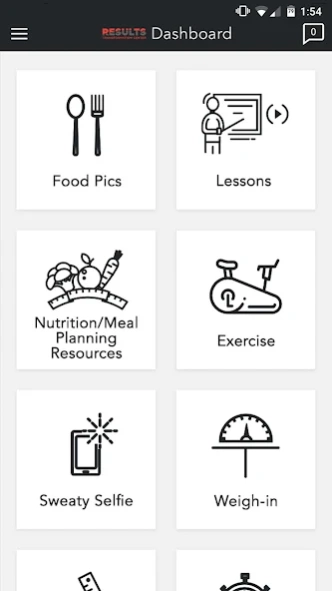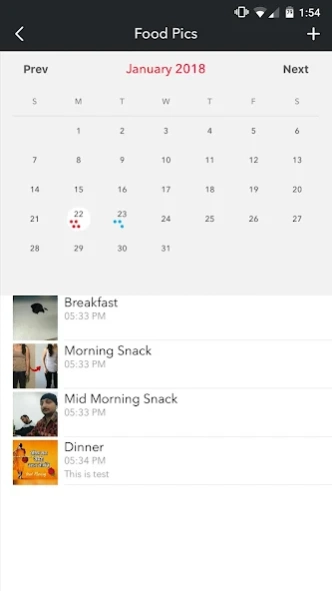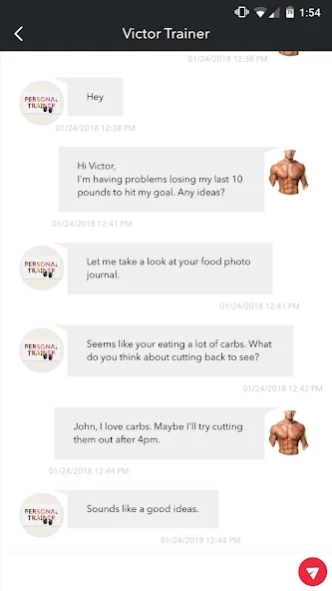My Results U 1.1
Free Version
Publisher Description
My Results U - It help members and trainers work together to hit fitness and health goals.
The Results TC app is the first mobile platform to help members and trainers work together to hit fitness and health goals.
--- For Members ---
• Conveniently track your weight and fitness progress with newly designed graphs and charts.
• Easily upload pictures of your food and selfies to watch the transformation happen.
• Chat in-app with your trainer or club when you need help or have questions.
• Get Nutritional Education, menu plans, food lists and cook book to ensure lasting results.
• Set push notification reminders to make sure you update our progress.
--- For Trainers ---
• Provide Nutritional Education to your members to ensure lasting results.
• Quickly view members' weigh-ins, food photo journals, and fitness progress to make sure they are reaching their goals.
• Chat with members to offer great customer service and support.
Visit http://resultstc.com/ for more information.
About My Results U
My Results U is a free app for Android published in the Health & Nutrition list of apps, part of Home & Hobby.
The company that develops My Results U is My Fit Members LLC. The latest version released by its developer is 1.1.
To install My Results U on your Android device, just click the green Continue To App button above to start the installation process. The app is listed on our website since 2018-05-14 and was downloaded 1 times. We have already checked if the download link is safe, however for your own protection we recommend that you scan the downloaded app with your antivirus. Your antivirus may detect the My Results U as malware as malware if the download link to com.mfm.resultstc is broken.
How to install My Results U on your Android device:
- Click on the Continue To App button on our website. This will redirect you to Google Play.
- Once the My Results U is shown in the Google Play listing of your Android device, you can start its download and installation. Tap on the Install button located below the search bar and to the right of the app icon.
- A pop-up window with the permissions required by My Results U will be shown. Click on Accept to continue the process.
- My Results U will be downloaded onto your device, displaying a progress. Once the download completes, the installation will start and you'll get a notification after the installation is finished.